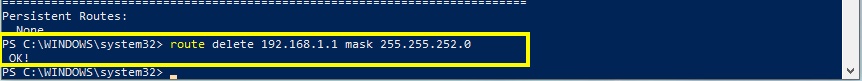This issues can fix by the ethernet routing. I think that the IPv4 route has been changed by the installer of Windows 10 and FACSDiva v9 software.
1. Open the Windows PowerShell as admin.
2. Check the IPv4 Route Table.
route PRINT

If you can find an irregular network routing, you should remove it. In this case, line Metric 26 is irregular network routing.
route delete 192.168.1.1 mask 255.255.252.0